Azure to Azure Migration
Due to mergers, acquisitions or sale it’s likely that companies develop a need to migrate key services from platform to platform. Although it is currently possible to migrate resources between subscriptions it is not possible to migrate across tenants natively.
The below covers the steps required to migrate tenant to tenant using MigAZ a community tool availble from GitHub (covering ARM to ARM migration) https://github.com/Azure/migAz
Pre-reqs
Windows 8 or higer Latest PowerShell AzureRM module Install-Module -Name AzureRM -AllowClobber Import-Module -Name AzureRM Separate “Owner” role accounts for both tenants The resource being migrated should be powered off & any active connections removed Disk encryption using ADE v1.1 will fail migration, in order to remove the encryption please visit the following post: Remove ADE
Getting started
After downloading the aplpication launch MigAZ.exe and you will be greated by the following console:
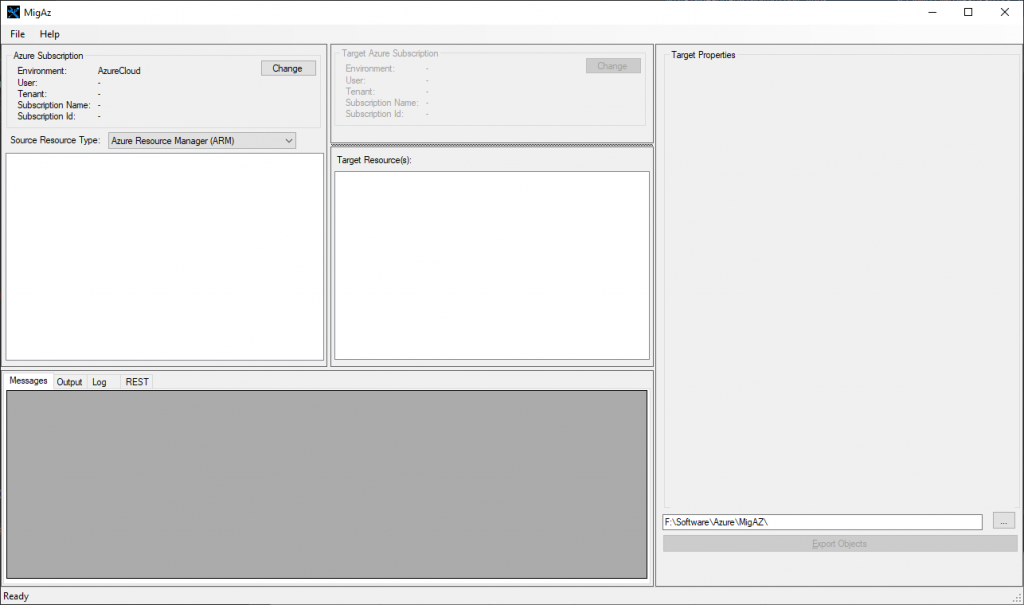
From here click “Change” on the left side to enter your login credentials for the SOURCE tenant, then complete the same on the right side making sure to use seperate accounts this time for the TARGET tenant. During log you will be prompted to choose the tenant & subsciption, ensure you select the correct enviroments or your migration will fail or worse you could migrate to the wrong tenant!
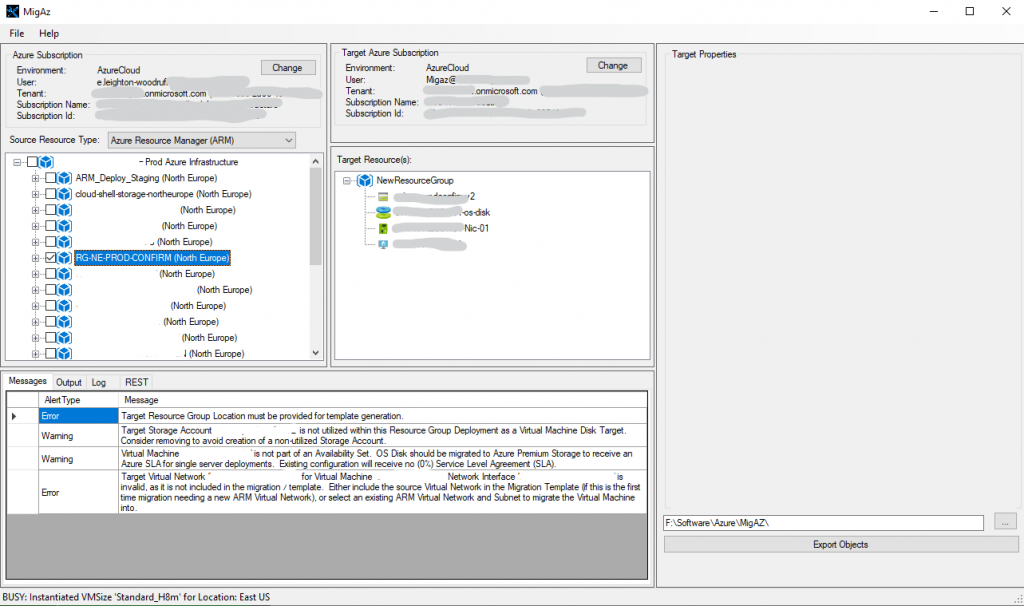
From here you can select the resources required for migration, be sure to correct and errors or warnings. Finally, export the files required and an HTML file will be generated with the next steps, copy this data into a PowerShell session currently logged into Azure using Connect-AzureRMAccount:
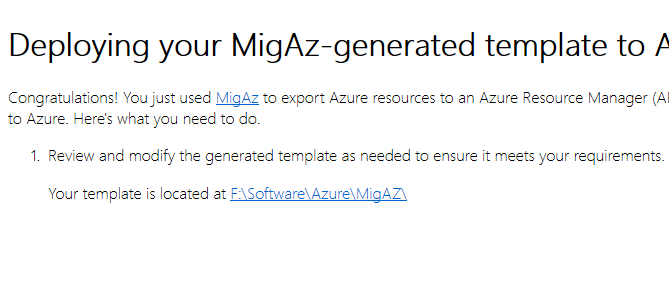
Allow the script to run for some time it will continue to refresh to provide an up to date transfer count. Once completed your VM will be migrated to your new tenant and powered on waiting for you.